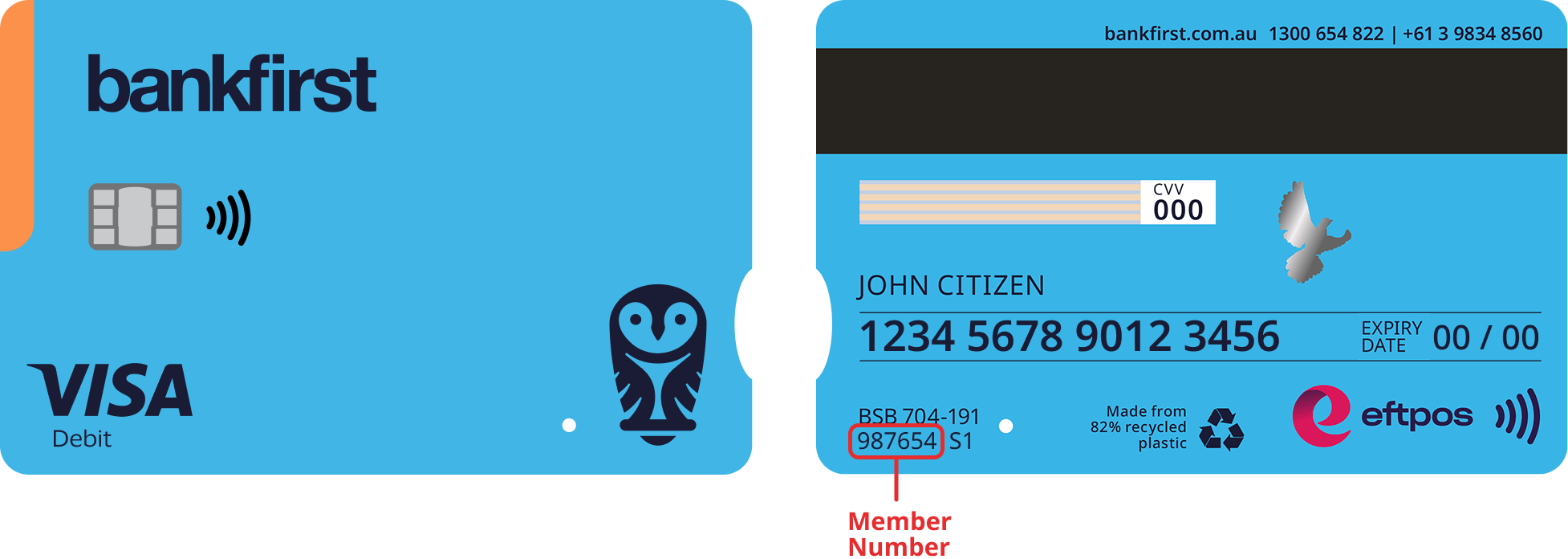Get started with Internet Banking

Internet Banking is a service we offer that helps you manage your banking online.
By using Internet Banking you can make transfers, BPAY, look up transactions and statements anytime you wish.

The Bank First App is an app you can download onto your smartphone that helps you manage your banking conveniently on your phone.
You can use your phone to access both Internet Banking and the Bank First App.

Internet Banking and the Bank First App have key differences in what you can do on them and how to access them.
The Bank First App can only be used on your phone while Internet Banking can be used on your phone as well as on a laptop. You can also do different things with Internet Banking and the app.
Here's what you can do yourself
| Bank First App | Internet Banking | Support |
|---|---|---|---|
Find BSB and account number | Yes | Yes | |
Change account name | Yes | Yes | |
Change contact details | Yes | Yes | |
Change password | Yes | Yes | |
Change transfer limit | No | Yes | |
Download statement | No | Yes | |
Find interest details | Yes | Yes | |
Send money overseas | No | Yes | |
Receive money from overseas | No | No | |
Replace lost, stolen or damaged card | Yes | No | |
Travel notification | Yes | Yes | |
Change card PIN | Yes | No | |
Dispute a transaction on Bank First debit or credit card | Yes | No | |
Open and manage a Term Deposit | No | Yes | |
Lock and unlock my cards | Yes | No | |
Set up PayID | Yes | Yes |
Frequently asked questions
It’s simple, just select ‘Register’ at the top of this page or feel free to visit one of our branches with photo identification.
We have a range of security measures in place to protect you, including using encryption technology to ensure that your information is transmitted securely.
Visit our Transfer money page.
If you know your existing password:
Login to Internet Banking > select Settings > select Change Password.
To reset your password, you will be required to have SMS Security registered on your account.
Enter your existing and new password.
Please note: All passwords are case sensitive. Make sure that you enter carefully and correctly.
To register for SMS Security, please contact us.
To reset your password, you will be required to have SMS Security registered on your account. Find out how to Register for SMS Security.
Go to our Internet Banking login page > click Forgot your password?
Enter your member number and date of birth.
Select Next > then click to get an SMS One Time Password.
Enter your SMS One Time Password and your new Internet Banking password.
Login to Internet Banking.
If you do not receive you SMS One Time Password please contact us.
Yes, you can access Internet Banking from the Bank First website on your phone. Just click on the Login button in the top right corner. You can also use the Bank First App on your phone using the same login details as Internet Banking.
You can find your Member Number in several ways:
Your bank statements
At the back of your Visa Debit Card
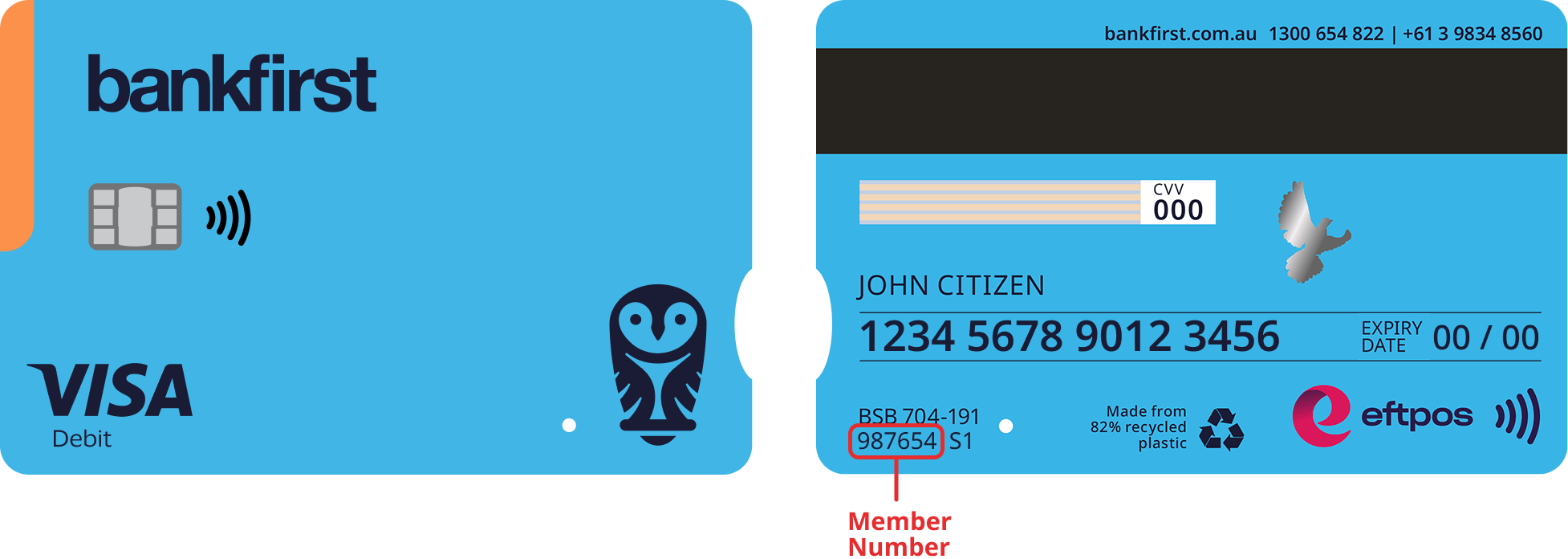
If you have Internet Banking set up, all you need to do is download the app and login.
Learn how to download the Bank First App by watching our how-to video guide.
Learn more about Internet Banking
Before you use Internet Banking, you must view and accept the Internet Banking Terms and Conditions. You will be shown the Internet Banking Terms and Conditions the first time you log on. You can also view them on the Terms and Conditions page at any time.